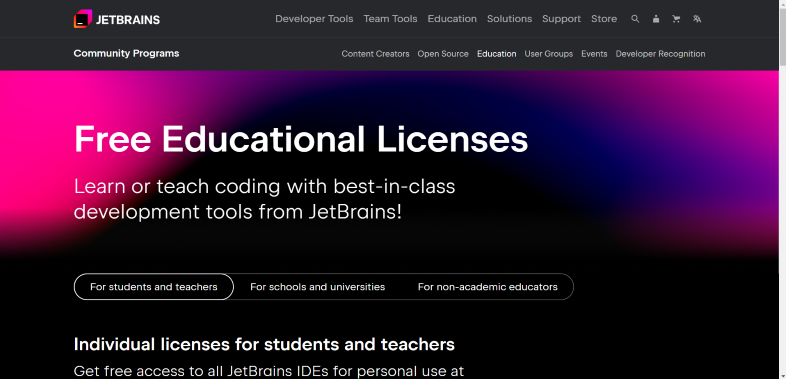
As can be seen here IntelliJ offers a Free License
To access this you'll scroll down on this page and find a button to apply for this it should look like this.
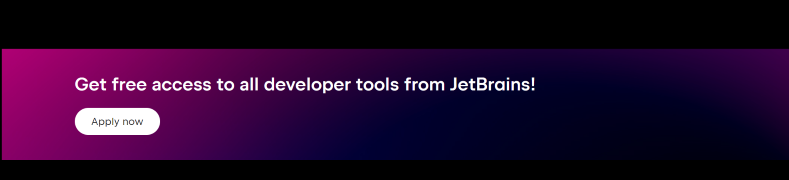
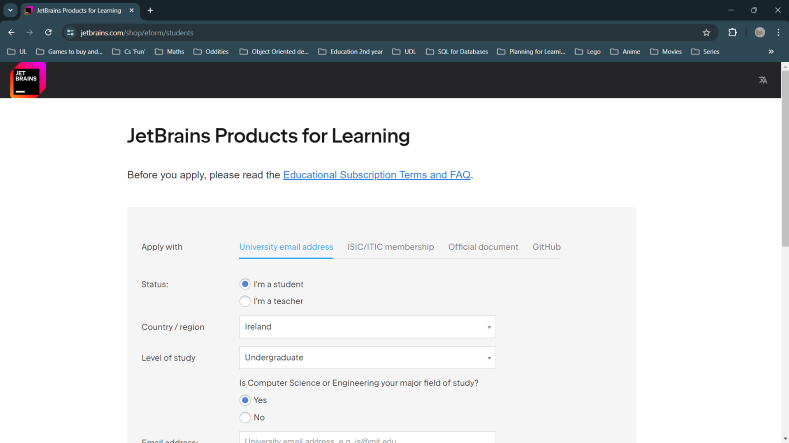
You should get an email that looks like this.
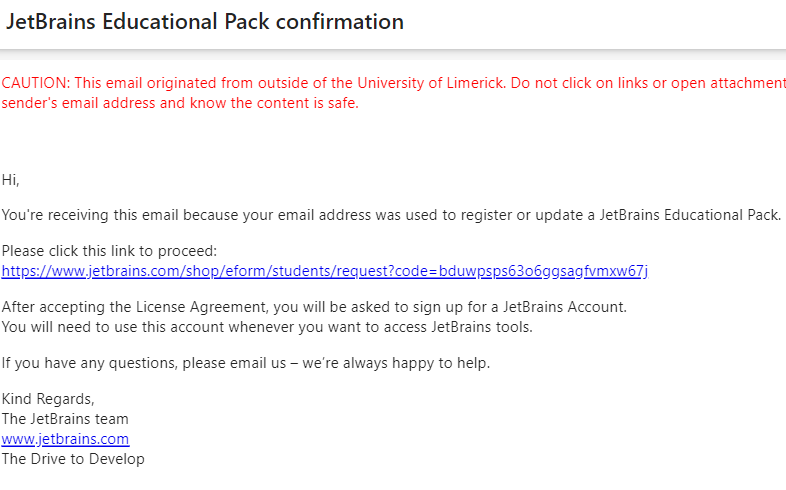
As such you should also download.
Jetbrains Toolbox
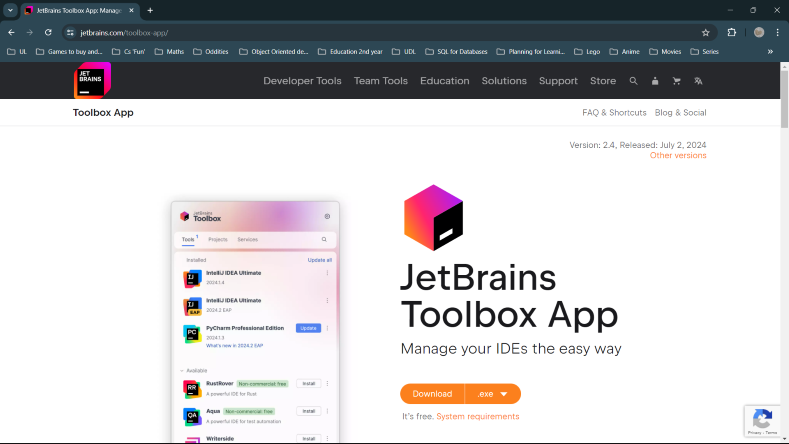
After installing this you should have something like this at the bottom right of your screen. If you are having trouble finding it on windows it can be inside the arrow instead of the just clicking the cube.

Now if you click into this it should bring you to something like this.
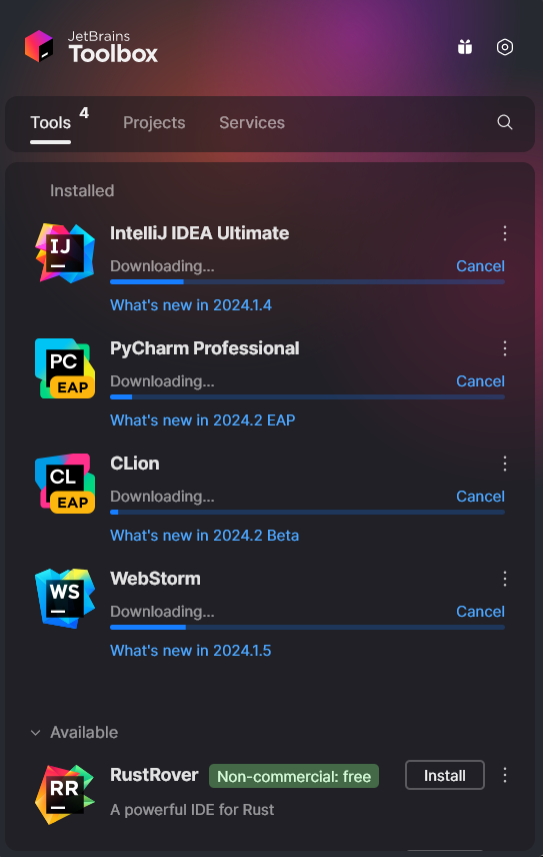
Within here you should find IntelliJ Idea Ultimate and a number of other IDEs for different Programming Languages. Now once you haven't made any project before you can double-click on IntelliJ Idea Ultimate which should bring you to a menu like this.
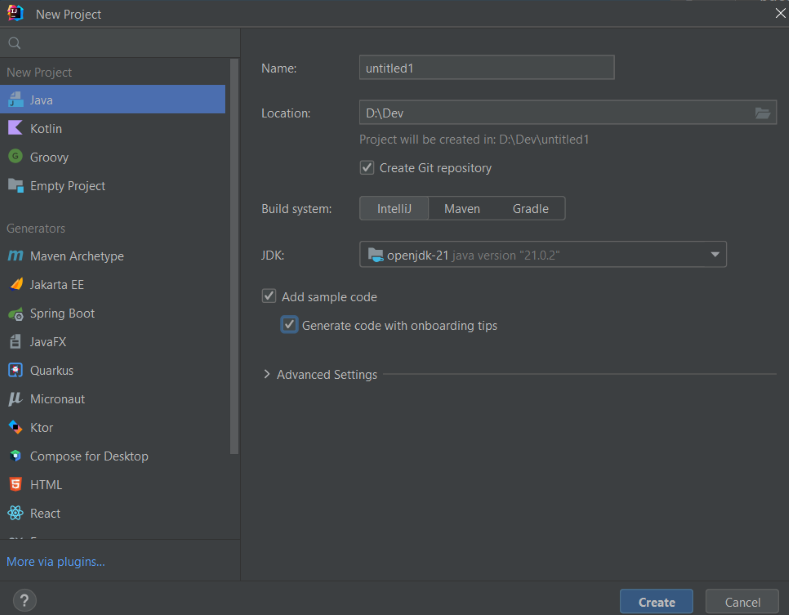
From here just pick Java (optional ask for it to create a git repository) and add sample code if you feel it's necessary and away you go with your Java Project.